MotoScan and OBDLink MX+
The gold standard of electronic diagnostic scanners for BMW motorcyclists has been HEX Code’s GS-911, a pricey piece of equipment at $399. It offers comprehensive capabilities via a computer interface, but you’ll need to bring your own laptop. For folks who simply want to read and clear error codes, reset service alerts, or perform basic maintenance services (e.g., replacing the brake fluid on their ABS-equipped bike), investing in a GS-911 is unnecessarily expensive overkill. MotoScan software, coupled with an OBD II scanner, is a much less costly alternative.
 The brainchild of German engineer Wladimir Gurskij, the MotoScan app is available in the US from the Google Play store. It’s specifically for BMW motorcycles (including several old Husquarna models produced under BMW’s auspices). Four levels of functionality are offered at tiered prices. The initial download is the Lite version, which is free, but does little more than read some basic information. Users can upgrade their license from within the app and can always increase to a higher level if they find their current one inadequate. Next up from the Lite version is Basic ($14), then Pro ($28), and finally Ultimate ($45). Upgraders only pay the difference between their current level and the one they’re purchasing. More on the differences between versions below. Note that this software is not supported by Apple products and runs only on Windows, Windows Mobile and Android devices.
The brainchild of German engineer Wladimir Gurskij, the MotoScan app is available in the US from the Google Play store. It’s specifically for BMW motorcycles (including several old Husquarna models produced under BMW’s auspices). Four levels of functionality are offered at tiered prices. The initial download is the Lite version, which is free, but does little more than read some basic information. Users can upgrade their license from within the app and can always increase to a higher level if they find their current one inadequate. Next up from the Lite version is Basic ($14), then Pro ($28), and finally Ultimate ($45). Upgraders only pay the difference between their current level and the one they’re purchasing. More on the differences between versions below. Note that this software is not supported by Apple products and runs only on Windows, Windows Mobile and Android devices.
Whether running on a smartphone, laptop or tablet, MotoScan requires separate hardware to access a motorcycle’s electronics. An OBD II (second-gen On Board Diagnostic) scan tool serves this function, although BMW doesn’t use standard OBD protocols. Hence, you cannot simply use an OBD II scanner on your Beemer, even if you have automotive software to go with it. In our case, the necessary BMW protocols are supplied by MotoScan. Many such scanners are available at a wide range of price points, but buyer beware: online reviews suggest there are plenty of cheap, poorly functioning models on the market. OBDLink is a reputable brand offering two relevant choices. Their LX model ($59.95) is the best value for a BMW motorcycle, as it does everything the MotoScan app needs. The visually similar MX+ model shown here ($99.95) has the added ability to use Ford and GM protocols. When purchasing a scanner, keep in mind they can be used with your cars and trucks, too, and OBDLink provides free scan tool software for automotive use, which is not included with many other scanners. This software for the MX+ will run on Apple, Windows, and Android devices, whereas the LX software appears to be for Windows/Android-only. Remember, MotoScan won’t run on an Apple device, even if your scanner will.

Owners of 1996-2016 BMWs will need one more item, a 10- to 16-pin adapter. This allows the trapezoidal OBD II scanner plug to connect to your circular diagnostic port socket. The unit from OHP shown here does the job for $18.85 (on Amazon). Consult your owner’s manual for the location of your bike’s diagnostic port. The old-style port pictured here resides under the seat of a 2013 F 800 GT. The newer port is found next to the battery behind the small right-side cover on a 2020 R 1250 RS. Note that the latter has a tiny clip holding it place (upper left edge); this must be pushed back to release the port. Circular ports have twist-off caps, while trapezoidal ports have caps that must be released by simultaneously depressing two tiny buttons on the sides of the port—your first attempt may require a little patience. Once your port has been uncovered, the scanner or adapter plugs right in.
Follow the instructions that came with your scanner for pairing it with your smartphone or computer via Bluetooth. With this connection established, turn on your bike’s ignition, but do not start the motor. This energizes the circuits with which the scanner will be interacting. Choose your bike model from the categories within the app, keeping in mind some bikes of the same model name may carry different alphanumeric codes (e.g. K44) for different model years. If you set the software to talk to the wrong bike, the two will not communicate. An easy source for your bike’s correct model code is bmwwiki.org/models. You can designate your bike the favorite by tapping the star to the right of its name, then just tap the star on the app’s home page to go straight to it in the future.
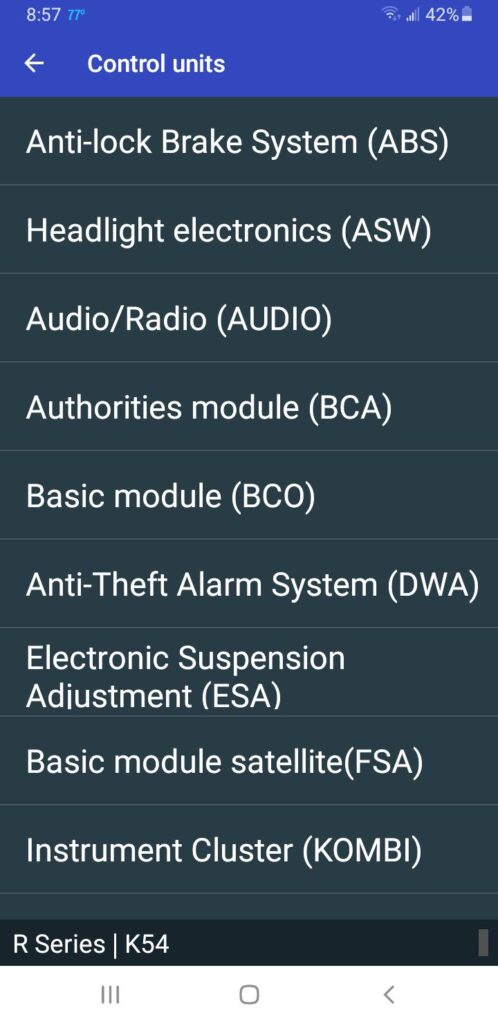
For each model, a listing of control units will appear. This is an exhaustive list which may include items your bike doesn’t actually possess or to which your license doesn’t allow access, and sometimes the settings you’re looking for may be under an unexpected control unit’s name. For example, my R 1250 RS has Electronic Suspension Adjustment (ESA), but the control unit can’t be found under that heading in the app. An email inquiry to Herr Gurskij was answered promptly, explaining ESA on my model is integrated into the Semi-Active Suspension (SAF) module. (Many online forum posters have remarked about his excellent responsiveness to queries.) A selected control unit will reveal a menu of its components/options, including lists of any fault or error codes.
What you can do once “inside” a control unit varies with your MotoScan license level. See the MotoScan website for a more extensive comparison, but here are several differences likely to be key to your selection. The Basic version will allow you to clear fault codes (only readable in the Lite version) but not reset or change your service intervals. The Professional version allows resetting and changing service intervals, “Adaptations” (recalibrating components after disassembly/replacing parts), and controlling actuators (e.g., ABS pump, cooling fan), but not performance of deeper level service functions or recoding of control units. The Ultimate version allows all these functions, and – according to many forum posters who also own GS-911s – matches or exceeds the capabilities of that much costlier rig. I can’t speak to this issue since I have neither a GS-911 nor the Ultimate version of MotoScan. Detailed comparisons are easy to find online, however, and questions about MotoScan’s specific functions can be directed to its developer via the Contact section of the website. The Professional version is likely more than adequate for most home mechanics.
Even if your bike requires the 10- to 16-pin adapter, total cost for that plus MotoScan’s Professional version and an OBDLink LX scanner is about $107, a far cry from the cost of a GS-911. If those online accounts are true and the Ultimate version is essentially equivalent to a GS-911, then comprehensive functionality would only add another $27. In addition, a little OBD II scanner (and adapter, if needed) could easily be added to a travel tool kit, whereas the GS-911 is not only bulkier, but would also need to be accompanied by a laptop, demanding much more space.
When visiting the MotoScan website, note the drop-down menu for different languages in the upper right corner; it will convert virtually all of the website to English. Also, don’t miss the FAQs for some unintended humor in the form of completely predictable questions from folks who got in over their heads.



